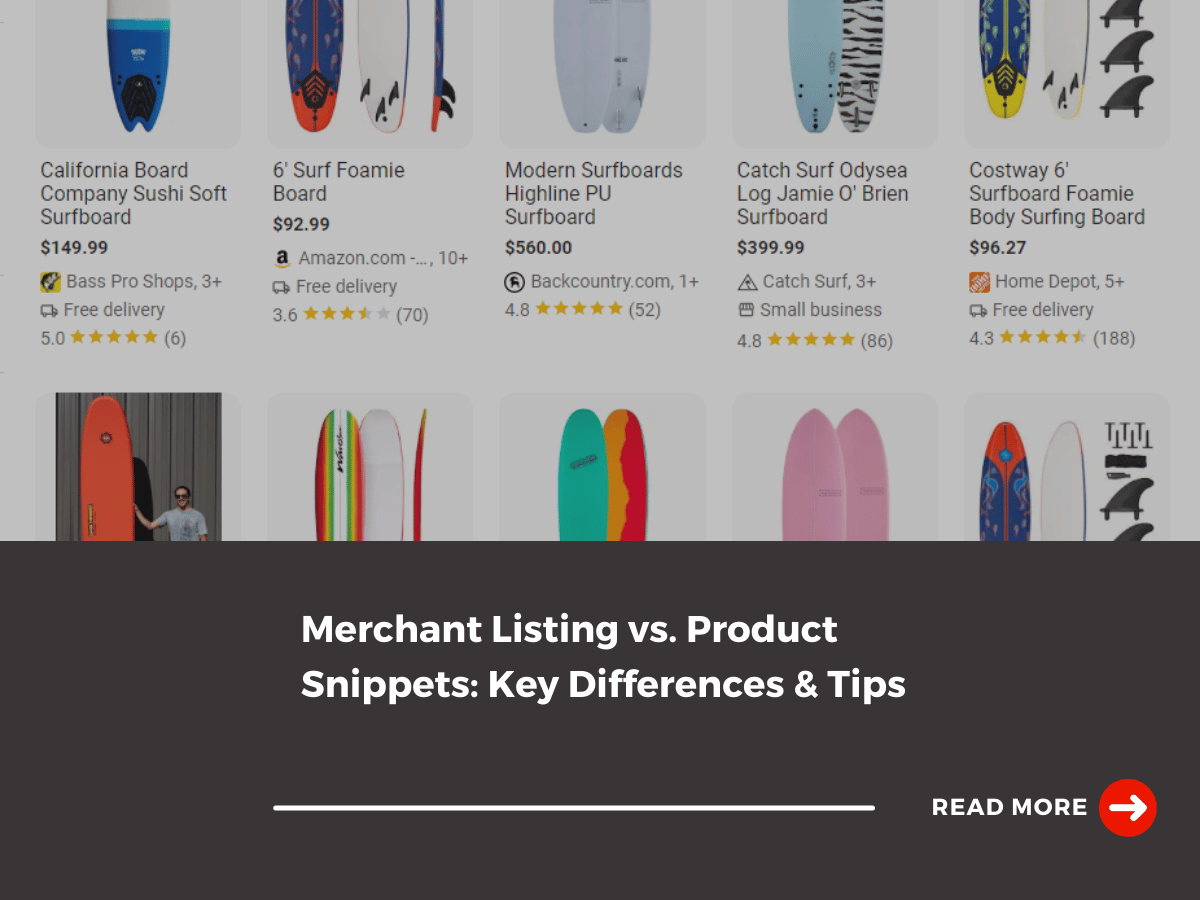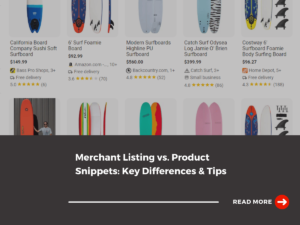Merchant listings and product snippets are Google features that e-commerce businesses can leverage to grow their online presence. While Google’s search engine results pages continue to change, optimizing these two components has never been more vital for your online marketing strategy.
In this article, we’ll explore the differences between merchant listings and product snippets so you can improve product visibility in the SERPs (search engine results page). Here’s everything you need to know:
What is a Product Snippet?
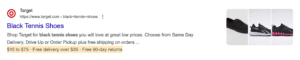
Product snippets are text-only results that appear in the SERPs. This information provides additional context for a specific product and acts as an extension of the URL and title of the page.
To appear for a product snippet, you must add structured data to your landing page. Google provides technical guidelines and tools to ensure you use this feature correctly. Companies can add information such as product details, pricing, sizes, and customer ratings to the product structured data.
Product snippets add additional context and can help you organically attract more clicks in the SERPs by making your page stand out against competitors. The additional information provided within the structured data can help boost click-through rates and bring more sales back to your website by providing essential information about your product without the users actually having to explore the product page themselves.
What is a Merchant Listing?
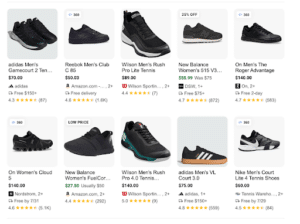
A merchant listing allows businesses to upload product information and assets directly to Google Merchant Center. Once the products are approved, the merchant listing can be featured on Google Shopping searches. Your products may also show up on product grids, knowledge panels, Google Images, or Google Lens.
To take advantage of this feature, you must do the following on Google Merchant Center:
- Verify your website
- Provide Google with all product data in a TXT or XML format
- Sync product data within Google Merchant Center
For products to be eligible for this feature, you must add product-structured data to the product pages. The required properties are name, image, and offers. However, Google also recommends you add information like size, product description, color, and SKU number.
Benefits of Merchant Listings
If you own an e-commerce site, there are many advantages to using this Google feature. Some benefits you can look forward to include:
- Access to More Data and Insights: Google will give you access to a suite of new data and analytics about your merchant listing products.
- Enhanced Product Visibility: Adding your products to the GMC can help boost product visibility and get your products seen by a new prospective audience.
- Increase Revenue: If you’re strategic with your merchant listings and strategy, you can increase profits and revenue over time.
- No Longer Just for Sponsors: Google now allows you to set up free product listings even if your website is not participating in paid Google Ads.
What is Product Structured Data?
Product structured data is the markup you must add to your web page to enable your site to rank for product snippets. This code includes information like pricing, availability, reviews, and product descriptions. Adding product structured data can help you boost brand visibility in the SERPs and ultimately drive more organic traffic to your product pages.
Additionally, providing both structured data on web pages and a Merchant Center feed maximizes your eligibility for enhanced experiences and allows Google to better understand the product offerings.
Benefits of Adding Product-Structured Data
Some of the benefits of adding product-structured data to your web and product pages include:
- Highlight the pros and cons of product review data in the SERPs
- Share information on shipping costs
- Highlight your return policy
- Tell web visitors when there is a price drop
Is the Merchant Listing and Product Snippet the Same?
Merchant listings are an extension of the product snippet. However, product snippets appear in the search engine results page as text, while merchant listings can appear in the Google Shopping tab, images, YouTube, and more.
How Can You Track The Performance of Merchant Listings vs. Product Snippets?
Here’s an example of what the Google Merchant Center backend looks like so you can properly track your website’s performance via paid merchant listings and free merchant listings:
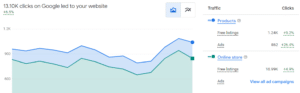
Here’s an example of the backend of Google Search Console showcasing the organic performance of merchant listings vs. product snippets:
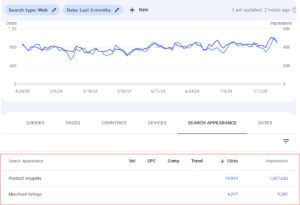
Revamp Your Approach to SEO with Kanbar Digital
Google’s search engine results pages are continuously changing and improving for user experience. Every change that’s implemented provides a new opportunity for businesses to optimize their product pages and get noticed on the search engine results page. If you aren’t continuously adjusting your strategy to align with the trends, you risk losing your position in the SERPs.
At Kanbar Digital, we’re here to help you fine-tune your approach to SEO to align with new updates and trends so you can gain an advantage over your competitors. We can help you set up your merchant listings, optimize your product snippets, and find new opportunities to grow your business.