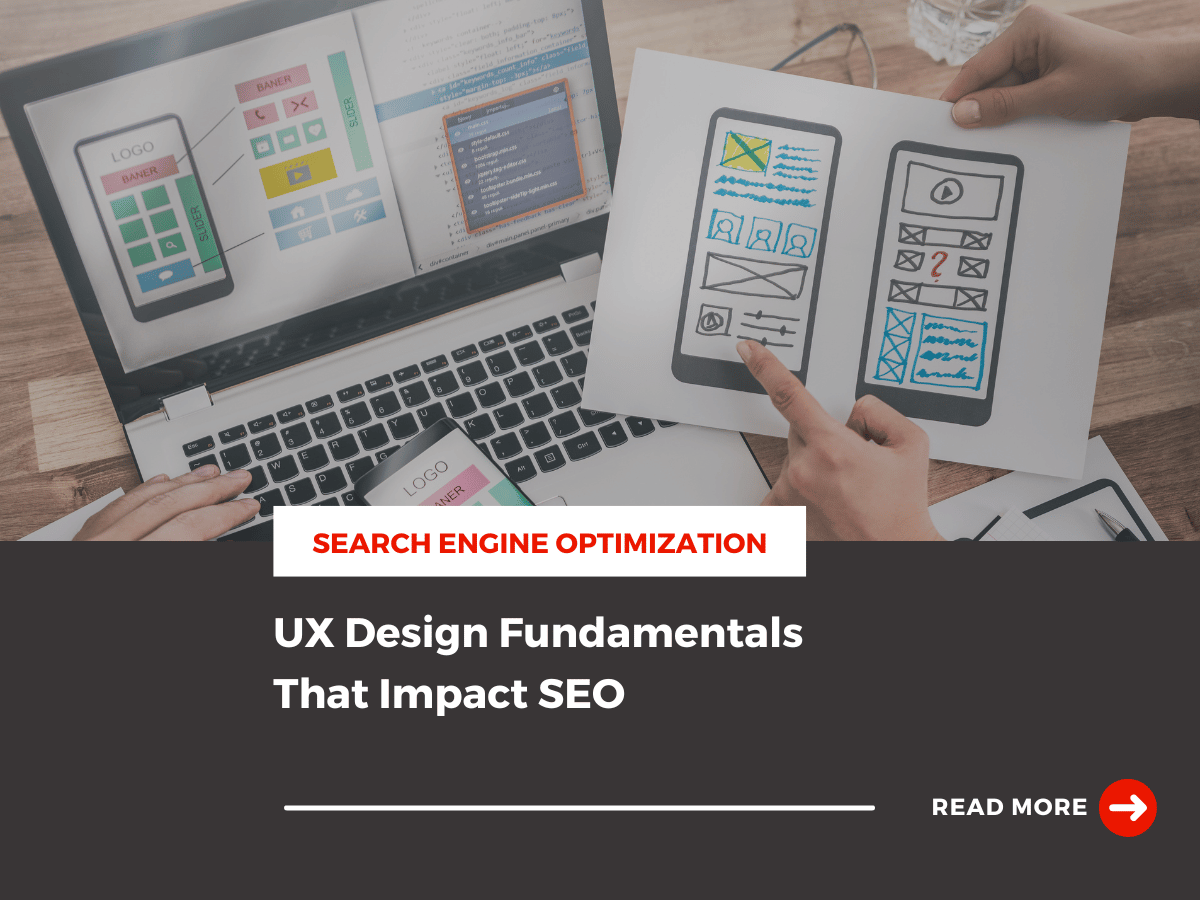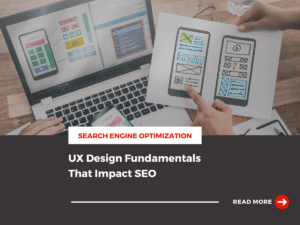The user experience is an essential part of any company’s online presence. Surveys show that over 88% of shoppers wouldn’t return to a website if they had a bad experience. That’s a significant chunk of consumers.
What does that tell us?
If you aren’t taking the time to make beneficial changes to your UX design and SEO strategy, it can negatively impact your search engine ranking and customer satisfaction over time.
We’re here to walk you through how search engine optimization and user experience work together and what UX ranking factors you should prioritize.
Here’s what you need to know about how user experience affects SEO.
What Is UX Design?
UX design is commonly referred to as user experience design. This focuses on the creative components that live on your website. It’s the visuals and web design choices you make to tell your brand’s story. It’s also the functionality and overall responsiveness of each individual landing page. Every aspect works together to create an experience for your website visitors. If something isn’t working, it can drive potential prospects to your competitor’s website.
How Do UX and SEO Work Together?
Search engine optimization is all about taking a strategic approach to your content so that you can rank higher in the SERPs.
UX design focuses on the user experience and customer satisfaction. When all of the key UX design basics on your website work together to provide an enjoyable experience for your customers, it increases your retention rate and keeps them engaged with your brand.
You may be wondering: Now, how exactly do these two components work together?
You know that common proverb ‘You can lead a horse to water, but you can’t make him drink’? That’s kind of how UX design basics and SEO work together.
UX and SEO are partners. The UX design creative choices you make need to complement your SEO initiatives and vice versa. Even though you have a buttoned-up SEO strategy that helps you rank higher in the SERPs, that doesn’t necessarily mean you’ll start seeing an uptick in conversions. Once a prospect lands on your website, the user experience needs to satisfy their needs. If something isn’t up to par, they’ll quickly find a website that will within seconds.
Four UX Design Fundamentals
1. Simple Navigation & Site Architecture
Put yourself in your customer’s shoes. If you were shopping on a website that was hard to navigate and understand… What would you do? Chances are, you’d head back to a search engine to find the next best solution that provides a better user experience.
In just a few short seconds: You could lose a paying customer to your competitors if you don’t have an easy-to-navigate website and a faulty site structure.
Your SEO strategy can bring prospects to your site, but it can’t make them stay there. A simple, easy-to-navigate website uncomplicates the shopping process for the consumer and helps them find exactly what they’re looking for. The experience is consistent and has all the navigational components they need to shop or learn more about your products and services.
To make changes to your site navigation that make a difference, you’ll want to take some time to understand how your current audience navigates your website. You can do this by doing the following:
-
- Analyze your user flow in Google Analytics
- Review internal site search in Google Analytics
- Understand your website landing pages with a heat map
- Take a closer look at your top linked pages
These tools are readily available and can provide you with the insights you need to adjust your navigation to meet the needs of your audience.
2. Mobile-Friendliness
As you may or may not know: Mobile website traffic accounts for over half of the web traffic in the world. If your website isn’t optimized for mobile devices, it could negatively impact the user experience for nearly half of the visitors you get on your website. This is also something that search engines recognize. Research shows that over 80% of the top-ranked websites on search engines are mobile-friendly.
Mobile-friendly websites have a responsive design that can easily adjust to any screen size. It’s also dynamic serving. Meaning: every web visitor you receive has a different experience depending on the device they’re on.
Here are a few other ways you can guarantee your website is mobile-friendly:
-
- Choose a mobile-responsive theme or template
- Remove content you no longer need
- Adjust button size and the placements
- Make sure all of your links are spaced out properly
- Use an easy-to-read font size
- Turn off pop-ups for mobile devices
To ensure your UX design and SEO strategy are working together to complement your marketing initiatives, continue to test your website’s functionality regularly. This will help you find issues you can easily adjust to improve the user experience SEO.
3. Site Responsiveness
Your site’s loading speed and responsiveness play an important role in the user experience. Consider how you would feel if you visited a slow and sluggish website. It would probably get in the way of your experience with the content on the page and negatively impact your outlook on that brand.
This goes hand in hand with SEO because if visitors are constantly leaving your page because it’s slow, you’ll get more bounces, which can impact your ranking factors. If you’re experiencing an abnormally high bounce rate, it’s a result of either:
-
- A low-quality web design with low responsiveness
- Slow loading speed
- Irrelevant content that doesn’t pair with the keywords you’re using
- A web page that isn’t mobile friendly
4. Content Driven UX
Google’s latest helpful content update encourages companies to take a people-first approach to their content. Instead of writing for search engines, you should always approach your content strategy with the reader in mind by aiming to educate, inform, and connect.
Content works with UX design because UX cannot do it all on its own. The web design, CTAs, and imagery you use can draw the visitors in, but the content makes them continue shopping. A content-driven approach to your UX design will ensure your UX and SEO strategies work together to benefit your bottom line.
Visit your website pretending to be a customer. Does the content on the page match the look and feel? Does it serve a purpose on the screen or is it distracting? If you feel like something is off, here are a few tips to help you readjust your content to help your UX design and SEO strategies.
-
- Consider the visual weight and hierarchy of your content and design
- Always be clear, concise, and useful
- Think about your business goals and needs
- Stay consistent with your voice and tone
- Take a human-first approach
Upgrade Your UX Design and SEO Strategy With Kanbar Digital
Our team of marketing professionals specializes in search engine optimization and user experience. We’re here to work with your brand to adjust your UX design basics to complement your SEO strategy. Together, we can help you turn prospects into paying customers and help you outrank your competitors on search engines.
If you’re ready to get more from your search engine optimization and user experience, contact us today.